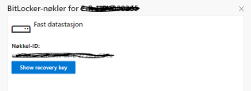Procedure for retrieving the BitLocker key on USN PCs:
- Go to https://myaccount.microsoft.com/
- Log in with username@usn.no and your USN password
- Confirm the login with MFA (Authenticator app or SMS)
- Select No when asked to remain logged in
- In the menu on the left, select Devices
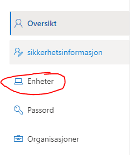
- Find the correct device and select Show BitLocker Keys
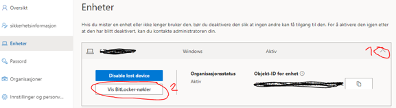
- Select Show recovery key, and type in the key on your computer