Remember: Before you upload a picture you need to activate your user account. Create account.
To get a student ID and student card, you must upload a photo.
The card gives access to the campus outside opening hours, serves as your library card and enables you to use printers. The card can be obtained from the service square at your campus.
NOTE. The student ID card does not serve as identification. When you are going to identify yourself at the exams or on public transportation, you must also bring with you a valid identification.
Student ID app
To show that you are an USN student, use the student ID app. This is your semester receipt. The information is stored locally on your phone and you do not need to be online to use it (except for the first time).
- Download the app from:
App Store (iOS)
Google Play (Android)
Windows store (Windows) - Log in by selecting the University of South-Eastern Norway as the institution, and use your normal USN user name and password (Feide).
- The app is valid once you have completed the semester registration on StudentWeb and paid the semester fee. Note that it can take three days for payment of the semester fee to be registered in our systems.
Anyone offering a student discount must accept the student ID app, and you can use it to get discounts on e.g. bus cards.
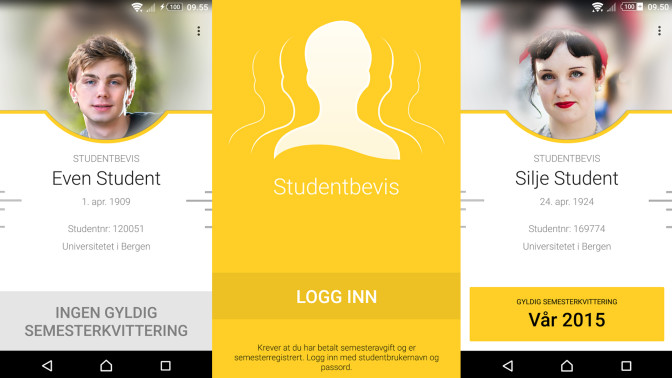
Log in with your user name and password
The app shows the photo that was taken for the student ID card. Note that for examinations, other valid photo ID must be presented. The student ID app is available in English and Norwegian and follows the default language on your phone.
If you do not have a smartphone and therefore cannot use the student ID app, you can get a semester mark/receipt to keep with your student ID.