Questions and answers about semester start
Here you'll find questions and answers regarding semester start.
Can't find answers to your questions? Please call us at +47 31 00 80 00.
Here you'll find questions and answers regarding semester start.
Can't find answers to your questions? Please call us at +47 31 00 80 00.
We have a self-service portal where you can activate your user account, update your account information, change your password and create a new password if you have forgotten it.
At our self service user account website portal you may activate your account and/or change your password.
New students at USN will receive their temporary 11-digit number (SO-number) on e-mail before semester start.
We have created a brief overview of other things that are good to know as a new student at the University of South-Eastern Norway. Here you will find explanations and information about everything from auditoriums to diplomas.
At sikresiden.no preventive training and advice are available on what to do in a crisis situation. You must always assess for yourself what it is best to do in a specific situation.
For various reasons, you may be prevented from attending the start-up date. If that's your situation, you must apply for a postponed start-up date. If you do not apply for a postponed start-up date, you risk losing your study spot. For several programmes, it may not be possible to start later than the start-up date.
If you are an exchange student, you must contact the Program Administrator in your study programme and request a postponed start-up date. You will find the contact information on the programme webpages. You can also ask for your Program Administrator by calling us at 0047 31 00 80 00.
If you are a full degree student, you will find your start-up date in the time schedule. If you can't meet this day, please send an email to your programme advisor. If you are not able to come within the absolute deadline provided in your Letter of Admission, please send an e-mail to the admissions office.
As a student at USN you may apply for accommodation via the Student Welfare Organization (SSN) at all of our eight campuses. It is recommended to register and apply as early as possible.
Click here for more information about student accommodation under SSN.
Deadlines for Student Housing Applications through SSN (all campuses):
Students will therefore responsible for organizing housing themselves. Please read more at: www.ssn.no/home/
No exceptions will be made for students cancelling their contract after arrival in Norway, you will still have to pay for the full semester.
For students applying to SSN after the deadline, no housing can be guaranteed.
It is possible to find private housing in the region and local communities close to our campuses. Please note that private housing may be more expensive and some landlords may require you to pay a full deposit of several months' rent ahead of moving in. To some extent, it might be possible to find shared apartments with other students.
Do not sign a private tenancy agreement before you have received your admission letter from USN.
USN has no capacity to assist students finding private housing. If you are searching for private housing, check Finn.no or Airbnb. Please note that most information is only available in Norwegian. You can contact the department office in Rauland foran overview of private rental options.
Semester registration is compulsory for all students who take the ordinary full-time/part-time programme of study and must take place each semester. Semester registration comprises confirmation of the individual education plan and payment of the semester fee. You can do both in StudentWeb. Student Web opens up semester registration on 1 August for the autumn semester and 1 December for the spring semester.
NB:
User manuals
The deadline for semester registration and payment is 1 September for the autumn semester and 1 February for the spring semester.
Comment 1: The semester fee is assessed every semester and may change.
Comment 2: Continuing and further education may entail extra fees in addition to the semester fee
Comment 3: Some programmes of study may have additional study-specific fees such as money for materials.
|
|
All students |
|
Semester fee to the Student Welfare Organisation |
NOK 550 |
|
Kopinor fee (includes electronic compendiums) |
NOK 235 |
|
SAIH (optional) |
NOK 40 |
|
Semester fee |
NOK 825 |
The semester fee is a statutory fee for all students. It covers the operation of the Student Welfare Organization and the costs of electronic compendiums. It also includes a voluntary SAIH (Norwegian Students’ and Academics’ International Assistance Fund) fee that you can choose whether you wish to pay or not.
Anyone who registers for examinations must pay the semester fee cf. Regulations relating to Student Welfare Organisations (Chapter 7, §17 Payment of semester fees). There are some exceptions to this rule:
Exchange students from our international partner institutions (because they usually pay to the institution they come from)
Students on some continuing and further education programmes
PhD students
Students who are only going to take a re-sit examination in weeks 1 and 32.
You can create the invoice for the semester fee yourself in StudentWeb.
Payment deadlines
1 September for the autumn semester
1 February for the spring semester
It can take up to four days from when you pay the semester fee until it becomes visible in studentweb that you have paid.
The same deadlines apply to any semester fee refunds. You can request a refund of the semester fee if you have paid the semester fee at another institution, or if you withdraw from a programme of study. If you have withdrawn from a programme of study before the deadline, you will be reimbursed the full amount. If you have paid at another institution, only the amount paid to the Student Welfare Organisation will be refunded.
Semester fee to the Student Welfare Organisation
Visit ssn.no for more information about semester fees.
Kopinor fee and electronic compendiums
Through the Kopinor Agreement, students and employees can make photocopies, printouts and digital copies. In addition, USN charges a fee to cover electronic compendiums.
Click here for information about the printing service
SAIH
Norwegian Students’ and Academics’ International Assistance Fund (SAIH) is a politically independent organisation. Ever since SAIH was founded in 1961, Norwegian students have supported SAIH’s work through the SAIH tenners. In addition to long-term relief efforts, they work to influence politics both in Norway and abroad so as to improve the framework conditions for education and development around the world.
If you do not want to support SAIH, you can deduct the fee from the amount on the invoice when you pay.
min.usn.no is USN’s own intranet for students and staff.
At min.usn.no you can e.g. find:
Activate your account and log on to min.usn.no.
All students at USN are assigned one user name for the university's various IT services.
For any service that requires login, you will be asked for a user name.
Your user name = your student ID number.
New students will receive a student ID number by email as from around August 1st.
You can find more information about this at my.usn.no.
If you have not enabled your user account you can do so on this website.
We recommend all new students to familiarise themselves with the Canvas learning platform as early as possible. Canvas 1-2-3, training for students (in Norwegian).
Traning material in English can be found in the Canvas Community.
USN sends all official university email to the private e -mail that you signed when you applied for admission. It is important that you check the student web to see if you are registered with the correct email address.
As a student, you also get access to a separate student e-mail address. Sometimes it may be a requirement that you use this e-mail address to get student discounts on digital products and you should check it regularly in case important information is sent through this e-mail adress.
Student e-mails are also used for Skype meetings and e -learning.
After accessing your student account, you can contact the IT helpdesk on campus to get support on accessing your e-mail account.
Remember: Before you upload a picture you need to activate your user account. Create account.
To get a student ID and student card, you must upload a photo.
The card gives access to the campus outside opening hours, serves as your library card and enables you to use printers. The card can be obtained from the service square at your campus.
NOTE. The student ID card does not serve as identification. When you are going to identify yourself at the exams or on public transportation, you must also bring with you a valid identification.
To show that you are an USN student, use the student ID app. This is your semester receipt. The information is stored locally on your phone and you do not need to be online to use it (except for the first time).
Anyone offering a student discount must accept the student ID app, and you can use it to get discounts on e.g. bus cards.
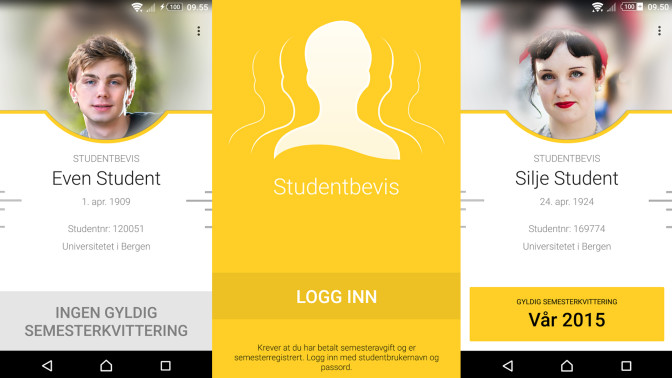
Log in with your user name and password
The app shows the photo that was taken for the student ID card. Note that for examinations, other valid photo ID must be presented. The student ID app is available in English and Norwegian and follows the default language on your phone.
If you do not have a smartphone and therefore cannot use the student ID app, you can get a semester mark/receipt to keep with your student ID.
You can search for courses and find your reading list in the Leganto syllabus system:
You can also access your reading list in Canvas and in the course plan for the various courses you are studying. The course plans can be found in the programme descriptions for each particular programme of study.
As a student you can apply for student loans and grants from the Norwegian State Educational Loan Fund.
The loan or grant is paid to your account after you have registered for the semester and paid the semester fee.
Can't find your study programme?
In some cases, you may find when you apply for loans and grants that the study programme you are going to take is not listed as an alternative by the Norwegian State Educational Loan Fund. If you do not find a course of study which has exactly the same name as your course, you should select the course of study that is the best match.
The Norwegian State Educational Loan Fund uses standard categories to define study programmes, and they do not fully match the names of our study programmes.
The State Educational Loan Fund has confirmed to us that there will not be any consequences if you make the “wrong” selection. This information is only used for statistical purposes.
We have a library on all of our campuses.
On the library's website, you can order books and periodicals, download e-books, search for literature, get tips on writing assignments and chat with a librarian. You can also attend courses.
For physical lending, you need a student ID card. You can access the library's online databases via your user name and password.
Check out the library web-page for opening hours and contact information for the different campus libraries
NB! During the examination period there will be extended opening hours on Saturdays and some weekdays.
Most campuses have a bookstore.
Bø
Akademikas bokhandel can be found in Bø-gata, a short walking distance from campus.
Drammen
Brage Bok og kaffe can be found on the ground floor on campus.
Kongsberg
The Student Welfare Organisation’s bookshop can be found in Kirgegate 6 which is next door to campus.
Notodden
Akademikas bokhandel can be found on the left inside the main entrance on campus.
Porsgrunn
Akademikas bokhandel can be found on campus in building-A at the Henrikke student canteen.
Ringerike
The Student Welfare Organisation’s bookshop can be found on campus just inside the main entrance.
Rauland
A small selection of office supplies are sold from the department office.
Vestfold
The Student Welfare Organisation’s bookshop, Brage, can be found next to the main entrance on the 1st floor of Innsikten.
Yes, during teaching and digital examinations at USN, students are required to have their own laptop computer.
Here you will find information about the minimum requirements and recommendations we have concerning ICT equipment during teaching and for examinations. Some programmes of study use special software, and this may have an impact on what kind of computer you need. You need to check this with the faculty you are going to study at.
In some cases it is possible to reserve a place on a programme of study.
You can apply to reserve a place in the event of serious illness, childbirth, notice of compulsory military service, or other weighty reasons that prevent you from commencing your studies.
A period of notice to leave a job or a change in employment situation may not be grounds for reserving a place.
More information about rules and how to apply can be found on the admission pages.
Students admitted to programmes of study where there is supervised professional training involving children and adolescents, or in the healthcare sector, must provide a certificate of good conduct from the police.
If you did not get the sms or you have problem with logging into your student account, you may ask IT support desk, the service desk or your student adviser.