Try the new Teams
To try the new Teams version, use the "Try the new Teams" option at the top left in Teams:
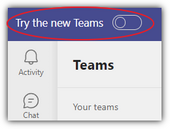
Switch back to "Classic" Teams
If you want to switch back to the "Classic" Teams, turn off the option "New Teams" from the menu that appears when you click on the three dots at the top right in Teams:
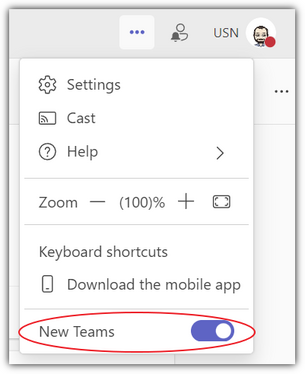
Grid or list layout of your teams
If you were using the "list" layout of your teams, and you still want to use this layout, you need to configure this again in the new version of Teams. Go to Settings -> Appearance and accessibility. Under "Layout" you will find an option to select Grid or List layout.